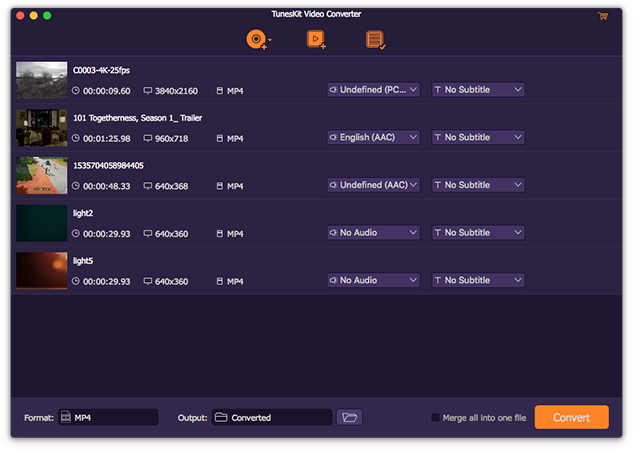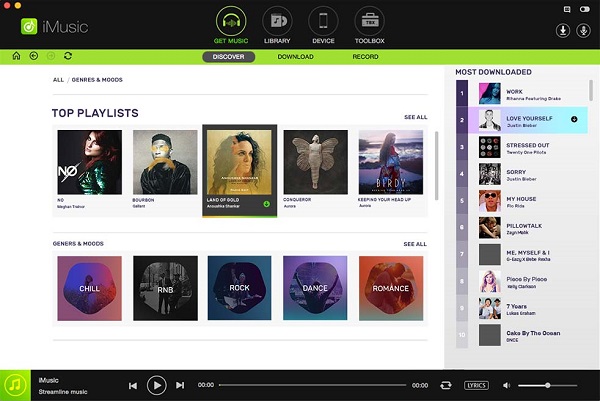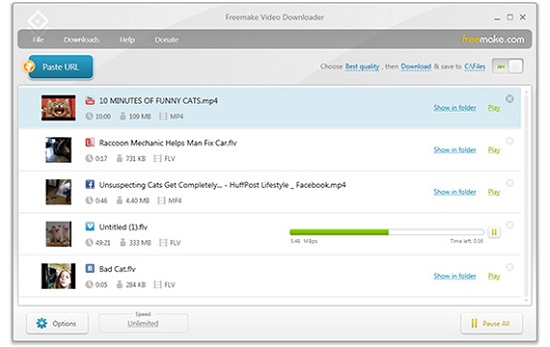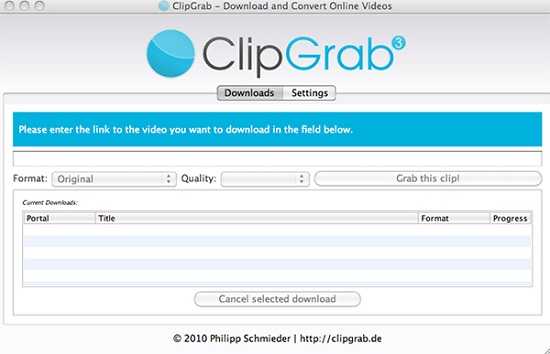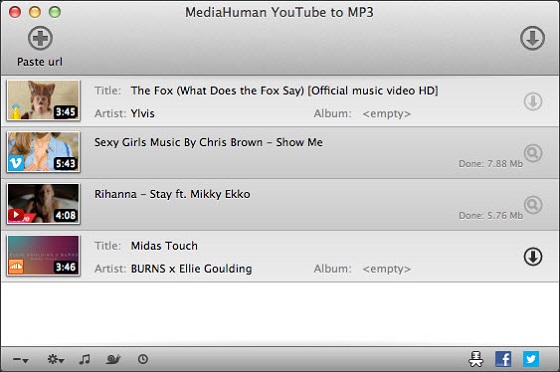If you're seeking for great music, YouTube must be one of the best places as it offers a great number of music tracks from both professionals and amateurs. You can easily upload any music and share it with others on the platforms. However, if you want to download the music from YouTube, you can't do it directly. With the help of a third-party YouTube music downloader tool, you can easily download any song you want from YouTube.
1. TunesKit Audio Capture (Windows & Mac)
The first good YouTube music downloader is something like an audio recording tool named
TunesKit Audio Capture, a great option to download music from YouTube. It can help you record the songs from YouTube with ID3 tags and convert them to MP3, WAV, and other common formats so that you can enjoy the music on any device offline.
Apart from a YouTube audio recorder, it can also capture any other sound plays on your PC with original quality. You can record multiple tracks simultaneously as it detects each tracks intelligently. Once recorded, you are able to edit the sound quality, split and mix the tracks as you like.
2. Aimersoft iMusic (Windows & Mac)
As an all-in-one music downloader, iMusic makes it easily for you to discover, record and download any music from more than 3,000+ sites and transfer them between iPhone/iPad/iPod/Android phones and iTunes/Mac/PC. It enables you to directly download MP3 from YouTube and other sites, saving the songs to your iTunes Library for enjoyment or management. In addition to downloading, it also supports recording any music with ID3 tags saved.
3. Any Video Converter Free (Windows & Mac)
If you are looking for a freeware to download YouTube music on your computer, you should take a look at Any Video Converter Free, a free video converter tool with a built-in YouTube downloader. It can be used to download music tracks from YouTube and 100+ sites while saving the songs as MP3s and other formats. With this free YouTube music converter, downloading MP3s is as simple as pasting in the URL of a YouTube song and waiting for the download to complete. It also helps you to extract audio from YouTube videos in any format.
#4. Freemake YouTube Downloader (Windows)
As the name suggests, Freemake YouTube Downloader is dedicated music downloading tool for YouTube. It downloads any YouTube videos and music in original quality without re-encoding. You can select to save the downloads as MP3 or others. Besides, Freemake YouTube Downloader supports downloading music from 10,000 other sites for free. Once downloaded, it lets you directly sync the songs to Dropbox, Google Drive, etc.
5. ClipGrab (Mac)
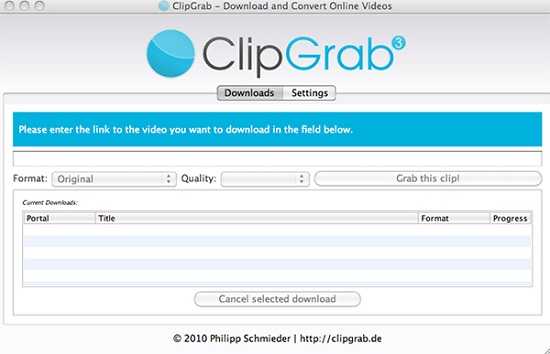
If you are looking for free best YouTube downloader for Mac OSX, ClipGrab is a great option you should try. It brings complete support for YouTube, Vimeo, and Dailymotion, while also allowing you to convert the videos to multiple formats which include MP3, OGG, WMV and MPEG4. You may be surprised by the download speed as it's much faster than most other freeware. The wonderfully simple interface gives you a pleasing hint of just how easy things are going to be. Simply insert the YouTube link onto the main window, choose the output format and quality, then press the Grab this Clip button to start.
6. MediaHuman YouTube to MP3 Converter (Windows & Mac)
MediaHuman YouTube to MP3 Converter is another great choice if you want to listen to YouTube or SoundCloud music offline with any device. As a free YouTube music downloader, this software stands out of the crowd thanks to its strong ability to download and convert YouTube audio as MP3. The audio quality of the downloads remains the same as the original. Besides, it brings playlist support, iTunes import support as well as simultaneous downloads.
This article is written by Nick Orin from TunesKit, you can read the original one to get more details:
https://www.tuneskit.com/reviews/top-10-youtube-music-downloader.html