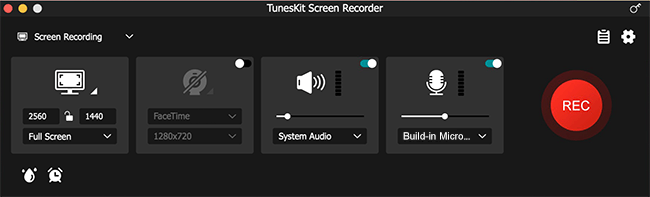If you are an Apple fan, then you should know that occasionally the iOS system malfunctions. This may occur many forms including a white screen, a blue screen, or an iTunes error. All these annoying problems can be easily solved by iOS repair tools, among which iMyFone Fixppo is one of the best. Powerful, as it is, iMyfone has its own limitations, and here you will see 5 top iMyFone Fixppo alternatives that you probably would consider switching to.
1. TunesKit iOS System Recovery

TunesKit iOS System Recovery comes with a free trial where you can conveniently enter and exit recovery mode. Compatible with most iDevices, it can repair numerous iOS problems. It is a reliable iOS recovery tool that can fix issues without endangering your precious data. In addition to high efficiency, this tool is easy to use, taking you only 3 steps to repair the iOS system.
The major downside with this program is that it is not free, but so are most iOS repair programs in the market.
Down TunesKit iOS System Recovery here
2. Tenorshare Reiboot

This is an all-round iOS management tool. The program stands out due to its access to up to 5 devices for life. It is also able to easily and quickly fix iOS-related issues.It is also relatively easy to use even when you have no technical skills.
The only flaw is that the program, according to users’ feedback, crashes sometimes when in use. This program is also not free. If you want to resolve other issues other entering and exiting recovery mode, you have to pay for the premium.
3. Dr.Fone - Repair

This program is used to fix phones that will not start or reboot. Many people like it because it offers a safe method to repair an iPhone since it is specifically designed with such devices in mind.
Just like most premium recovery programs, the Dr.Fone - Repair program comes at a price. It also can not offer much help in case of a jailbroken iPhone.
4. FonePaw iOS System Recovery

FonePaw iOS System Recovery is another great iMyFone Fixppo alternative that you should try. In addition to the simple usage, it is an intelligent program that can resolve almost all your iPhone issues, but with a number of clicks.
The main shortcoming of FonePaw iOS System recovery software is that it does not support the latest iOS yet. But an update may show up any time soon.
5. Joyoshare UltFix iOS System Recovery

This is an awesome iPhone iOS repair tool that is compatible with iOS 13. It can repair more than 30 iOS problems such as iPhone keeps turning off. In addition, it has a free recovery mode which makes it easy to use.
With very limited shortcomings, this is one of the most popular iOS system recovery software in the market. The only major shortcoming is that the trial version has very limited features which makes it impossible for potential users to test the program before buying it.