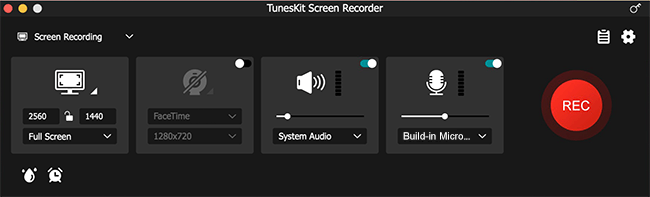
Besides, users are allowed to customize the recording options according to their needs. For instance, schedule the recording while staying away, set the keyboard shortcuts, add special effects to cursors and clicks and change the output folder, etc. Moreover, the application supports plenty of output media formats and devices, including MP4, M4V, AVI, MOV, WMV, MP3, FLAC, iPhones, Android phones, smart TVs, game consoles, etc., so users can save the recordings as any format or export to any device freely.
"We plan to offer users a quick easy solution to record videos and audios on computer, and here comes this software," said Andres, the R&D director of TunesKit. "The biggest distinction of our program is that it can capture your screen in a quite simple way due to its clear interface and neat button design, compared with those complicated similar products in the market," added he.
Key Features of TunesKit Screen Recorder for Windows and Mac
- Grab various videos and audios through web browser, media player, or program, etc. on desktop with high quality retained
- Capture video/audio with system sound and microphone simultaneously or individually
- Support plenty of output media formats and portable devices
- Trim the recordings and edit the ID3 tags
- Make scheduled recordings and customize other parameters
- Easy to operate with friendly user interface
Price and Availability
TunesKit Screen Recorder offers a trial version for users to use the program for free, but the recordings will be added with watermarks. To unlock the limit, users need to upgrade it to the full version, ranging from $29.95 for a single license, $59.95 for 2-5 PCs to $79.95 for unlimited use. All the packages are provided with free lifelong software update and tech support. As for the availability, it works well on all Windows and Mac platforms, including the latest Win 10 and macOS 10.13 High Sierra and 10.14 Mojave.
Source: https://www.tuneskit.com/releases/tuneskit-screen-recorder-newly-released.html
You may also like:
No comments:
Post a Comment