My son has accidentally dropped my iPhone XS, and now the screen is broken! I can't unlock my iPhone with the broken screen as the screen is totally not working. Can someone help, please!! - Michael White from Apple Discussion
This is really disastrous if your iPhone screen has broken and can't unlock. But don't worry. Everything will have a solution. Today we'll teach you 4 methods to unlock iPhone with a broken screen.
- Method 1. Use TunesKit iPhone Unlocker to Unlock iPhone [100% Working]
- Method 2. Unlock iPhone via iCloud [Need Apple ID Credentials]
- Method 3. Unlock iPhone via iTunes [Need to Be Trusted Before]
- Method 4. Access iPhone via Siri [Low Success Rate]
Method 1. Use TunesKit iPhone Unlocker to unlock iPhone with broken screen [100% Working]
We have an efficient way for you to unlock your iPhone within several clicks - TunesKit iPhone Unlocker. It is a dedicated iPhone unlocking tool that helps users to unlock their iPhones effortlessly. In cases like iPhone with a broken screen and an iPhone screen is unresponsive, TunesKit iPhone Unlocker can always solve it perfectly for you. Besides, TunesKit iPhone Unlocker can factory reset your iPhone without entering a passcode or unlocking your iPhone.

Key features of TunesKit iPhone Unlocker:
- Available on the latest iOS version including 15
- Unlock iPhone with broken screen within several minutes
- Enable to factory reset iDevices without passwords
- Unlock iPhone/iPad/iPod touch at ease
- Remove Face ID and fingerprint recognition at ease
Now, let's see how to unlock iPhone with broken screen using this effective tool.
Step 1: Connect iPhone to the computer
First of all, please connect your iPhone to a computer via a lightning cable. Then, launch TunesKit iPhone Unlocker on your computer. TunesKit iPhone Unlocker will detect your iPhone automatically.
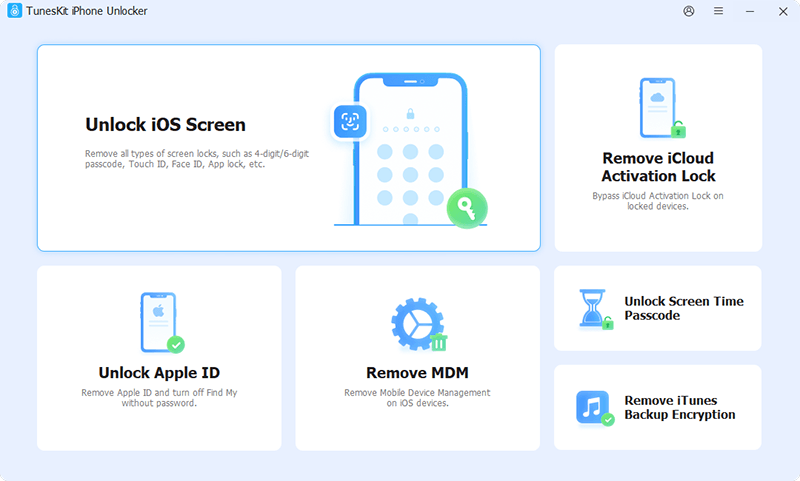
Step 2: Put iPhone into DFU Mode
Then, follow the guide to put your iPhone into DFU mode. If you are failed to get your iPhone into DFU mode, you can put it into Recovery mode.

Step 3: Download Firmware Package
Next up, TunesKit iPhone Unlocker will download the firmware package for you. Before downloading, please check if the device information is corresponding to your device. If not, please correct it manually.

Step 4: Unlock Your iPhone
TunesKit iPhone Unlocker will start to unlock your iPhone as soon as the firmware package is downloaded. It is worth noting that this process will erase all your iPhone data. If you want to reserve your iPhone data, please backup your iPhone before unlocking it.
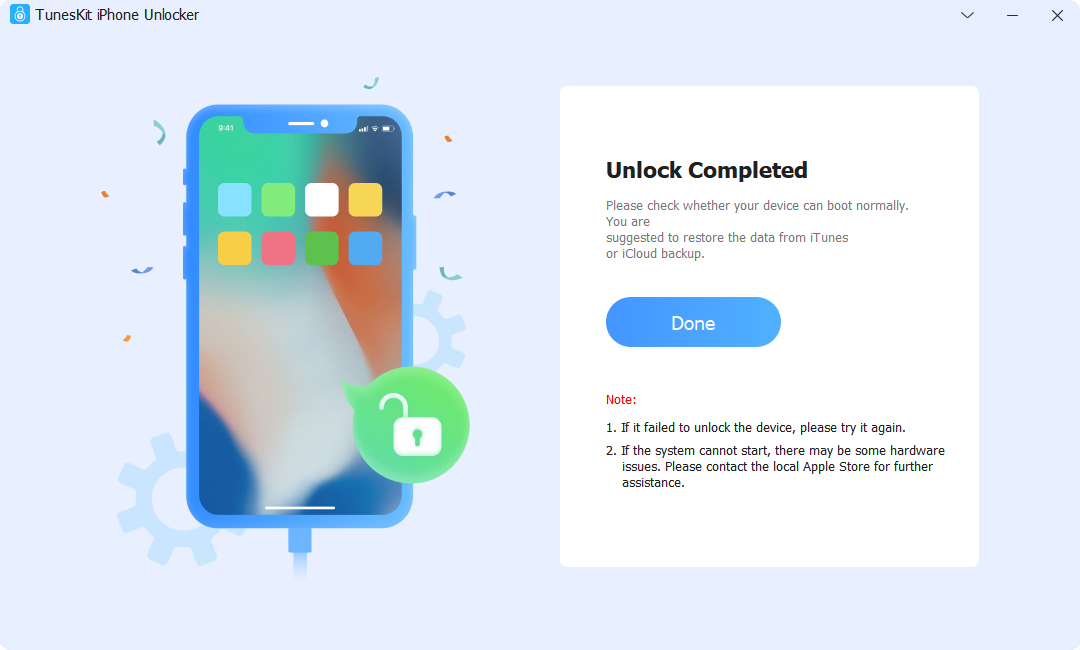
Method 2. Unlock iPhone with broken screen via iCloud [Need Apple ID Credentials]
In iCloud, there is a feature called Find My iPhone. This feature allows users to manage their iOS devices remotely. In the premise of Find My iPhone is enabled, and iPhone is linking to iCloud, you can take this method a try. It is important to note that this method will erase all your iPhone content. If there is something important on your iPhone, please back it up before using this method.
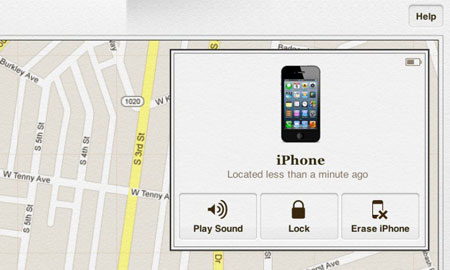
Here is a step-by-step guide for how to unlock iPhone with broken screen via iCloud.
Step 1: Navigate to the iCloud website and log in to your iCloud account.
Step 2: In the main interface of iCloud, there is an option that says Find iPhone, click it to the next step.
Step 3: Hit on the All Devices option and select the disabled iPhone in the dropdown menu.
Step 4: Click on the Erase iPhone icon and Remove from Account. And this process unlocks your iPhone.
Method 3. Unlock iPhone with broken screen via iTunes [Need to Be Trusted Before]
With the service of iTunes, unlocking an iPhone would be easy. iTunes is an official tool that allows users to backup, restore, and update their iOS devices. If you are wondering can iTunes unlock iPhone with broken screen, the answer is undoubted YES. Just like the above methods, using iTunes to unlock an iPhone will delete all your user content, and you can use the built-in feature to back up your iPhone in iTunes.
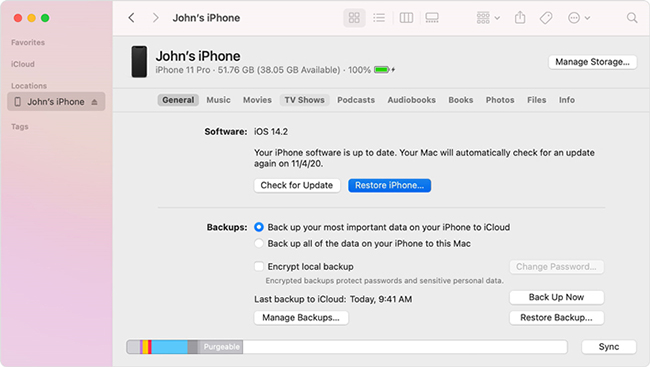
Note: If the damaged screen does not allow you to trust the computer, this method will be ineffective.
Step 1: Connect your iPhone to a computer, then launch iTunes. If iTunes fails to detect your iPhone, you can try to update it to the latest version.
Step 2: When iTunes detects your iPhone, click Trust on your iPhone. Then, hit on the small iPhone icon on iTunes.
Step 3: There will be a Summary tab on the next interface. Select it and hit on the option that says Restore iPhone. Tap on it to unlock your iPhone. In Finder, you just need to click the General tab to restore your iPhone.
Method 4. Access iPhone with broken screen via Siri [Low Success Rate]
Siri, a voice controller that allows users to access most features on iPhone, can be a powerful tool for users with broken screens. It is not a way that has a 100% success rate, but still worth trying as it won't cause any data loss. Users can use Siri to turn on the VoiceOver feature to control their iPhones without touching the screen, thereby unlocking the iPhone.

Let's see how to unlock iPhone with broken screen.
Step 1: Keep holding the Home button to activate Siri. If you are using an iPhone without Home button, just hold the Side button to make it.
Step 2: Speak "Turn on VoiceOver" when Siri is activated. Then, navigate to the iPhone locking screen and call out the dial.
Step 3: Swipe to highlight the corresponding numbers that can unlock your iPhone, and Enter them one by one. You can double-hit on the screen to enter.
Step 4: Submit the password to unlock your iPhone.
Summary
Those are the four possible solutions we gathered for you after doing a lot of research. And we also analyzed the disadvantages of each method. You can try them one by one. Hope you can regain the iPhone now. Good luck!
This article was first published on TunesKit.com:
https://www.tuneskit.com/unlock-ios/unlock-iphone-with-broken-screen.html

No comments:
Post a Comment