In today’s tutorial, I will offer you 2 nice ways to restore jailbroken iPad without iTunes or with iTunes. You can restore your iOS device in several steps and won’t meet any difficulty. In addition, there will be a tip about how to restore the jailbroken iOS device without losing jailbreak.
Restore Jailbroken iPad
with iTunes
Not only to restore jailbroken iPad but normal iOS issues also can be fixed
by iTunes. When you meet iOS trouble or an iOS issue, try to fix it via iTunes.
Here is a detailed tutorial about how to make your jailbroken iPad back to
normal.
Step 1. Connect your iPad to computer
First of all, connect your iPad to iTunes with an available lighting cable.
Then launch iTunes and wait until your iPad is detected by iTunes. When your
iPad is detected by iTunes, click the iPad icon.
Step 2. Restore you iPad
In this panel, you are able to see a blue icon. Click it and your iPad will
be restored. Before the recovery, iTunes will download a firmware package and
you need to wait until the downloading is finished.
Step 3. Set up and use your iPad
When the restore process is finished, your iPad will restart and back to
the normal state. It is worth noting that all of your data will be deleted
after the process.
Restore Jailbroken iPad without iTunes
There is another choice for you if you are not going to use iTunes. Here, I
recommend a professional iOS system recovery tool, TunesKit iOS System Recovery, for you to restore your jailbroken iPad without iTunes. Restoring
Jailbroken iPad is one of TunesKit iOS System Recovery's essential features.
Besides, TunesKit iOS System Recovery can fix most of the iOS system issues,
such as iPhone stuck on Apple logo, Bluetooth not working, Wi-Fi not connected,
and so on. What's more, TunesKit can protect your iPad data and your
information. With the concise interface, it won't cost you too much time to
learn how to use it. If you know little about iOS device fixing, I think
TunesKit iOS System Recovery can be a nice and reliable assistant for you.
Step 1. Launch TunesKit iOS System Recovery
This is the main interface of TunesKit iOS System Recovery, with the
concise design, you can restore your jailbroken iPad quickly and easily without
any barrier.
Step 2. Select a mode to restore your iPad
In TunesKit iOS System Recovery, there are 2 modes for you to choose to
restore your iPad. The left one is the Standard Mode, which can fix some of the
normal issues of iOS system. If your iPad meets some issues like Bluetooth not
working, Apps not working, or keep crashing, you can try to use the Standard
Mode to fix. Standard Mode won't cause data loss, and keeps your iPad in the
jailbroken state.
The Advanced Mode is the better choice for you to restore your jailbroken
iPad and make it back to the normal state. At the same time, Advanced Mode can
fix most of the iOS issues in several minutes. It should be noted that Advanced
Mode will erase all of your data. Please remember to back up your data before
that.
Step 3. Download firmware package
Next up, TunesKit iOS System Recovery will download a firmware package for
you. Please check up the device model information is correct.
Step 4. Restore your iPad
When the download process is done, TunesKit iOS System Recovery will start
to restore the jailbroken iPad for you. Wait for minutes and you can use a
normal state iPad again.
Restore jailbroken iPad without losing jailbreak
You may meet a situation that your iPad went wrong and need to be restored.
Is there any method to restore the jailbroken iPad, and without losing
jailbreak? Sure. Firstly, connect your iPad to TunesKit iOS System Recovery via
a working lighting cable. Secondly, select the Standard Mode and wait until the
fixing process is done. Though Standard Mode can fix normal iOS issues, please
choose Advanced Mode if Standard Mode is not working.
Should I Jailbreak my iOS device?
It is a normal question that many iOS users will ask: should I jailbreak my
iOS device? Firstly, jailbreaking your iOS can bring you many benefits, such as
free customization, a chance to access the iOS files, download and install apps
freely. But on the contrary, a jailbroken iPad contains obvious disadvantages.
If you jailbreak your iPad, it means that you lost the protection of Apple Inc.
Your iPad warranty will be invalid and the iOS system update will not be
available. Everything does have two sides. Before the jailbreaking, it will be
better to think about the advantages and disadvantages.
The bottom line
I think
TunesKit iOS System Recovery is a nice choice for you. TunesKit iOS System Recovery is
a professional tool that can help iOS users fix their iOS issues. Not only
restoring jailbroken iPad without iTunes, but TunesKit iOS System Recovery also
can restore the disabled iOS device, fix iTunes error 1611, or fix Apple Watch
won't pair with iPhone. I think that TunesKit iOS System Recovery is a useful
tool for apple users, for it can fix most of the iOS issues in several clicks
and needs no expertise.
Its source comes from: https://www.tuneskit.com/ios-repair/restore-jailbroken-ipad-with-without-itunes.html





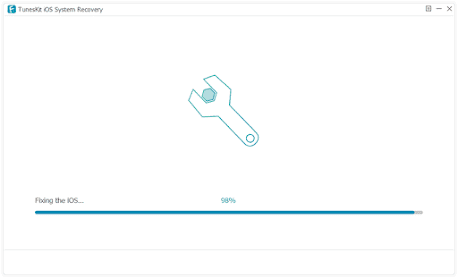
No comments:
Post a Comment