Recording the first-person video is highly an impressive project and helps in creating time-lapse videos. You can also use a single lens or action camera to capture underwater adventures. What you need is editing software that allows you to enhance the output according to your requirement.
The proper editing program helps you optimize the versatility of the video by utilizing features such as speed adjustment, remove fisheye effects, resolve distortion, color correction, and much more.
With the help of the action cam video editor, you can perform all these tasks without prior editing experience. Today, you will learn about the different video editing tools that support action cam videos. The list of the products discussed here is available in both free and paid versions. The selection of either version is dependent on your video posting requirement.
#1. Recommended Software: TunesKit AceMovi
The recommended software for editing action cam videos is TunesKit AceMovi. The reasons that prompt using the editor are the presence of the bundle of features. In addition, the robust mechanism embedded into the software helps you bring life to your imagination and add effects to the captured action cam video.
The best example is the use of advanced features. It consists of picture-in-picture, transitions, filters, overlays, and keyframing. You can create mesmerizing and engaging videos by controlling the speed, which creates a time-lapse video. Likewise, adjusting the audio of the video and adding images is also possible.
The basic editing features include crop, trim, merge, split, adding text, subtitles, and much more. The timeline with unlimited tracks helps you add different effects with ease to bring out professional output. The action camera video editor further renders the final production at an excellent speed without harnessing the complete power of the processor and without losing the original video quality.
Pros:
• Readymade templates available
• Rich stock media library
• Receives frequent updates
• Basic and advanced editing features
• 4K video editing support
• Flexible input and output format support
Cons:
• Subscription is expensive for low editing users
#2. CyberLink PowerDirector
CyberLink PowerDirector video editor for action camera is a robust editing suite with a wide range of high-end features. It is ideal for creating action video production and comes at affordable pricing that is value for money. In addition, the software has features and effects that improve the quality of an action camera video.
You can use video stabilization to prevent shaky action videos, correct fish-eye distortions, and apply cool effects. Likewise, the use of slow-motion and stop & zoom creates an impressive video.
Pros:
• Specially crafted for action camera videos
• Lens correction
• Fish-eye correction
• Color correction
• Zoom and pan effects
Cons:
• Subscription is essential to receive up-to-date features
#3. Adobe Premiere Pro
Adobe Premiere Pro is the best action camera video editor among the lot, for it is affordable, consistent, and suitable for professionals. In addition, you can work with 8K videos and virtual reality. Therefore, you can choose to convert your action video into something you imagined and add effects that are unavailable in other freeware editing tools.
The software consists of a video stabilization tool with a warp stabilizer effect. These are helpful when you are capturing an adventure video using your action camera and help improve the quality and stabilize the video to the maximum.
Pros:
• A feature-rich video editing tool
• Non-linear video editing
• Supports all video formats
• Real-time video editing
Cons:
• Requires a resource-intensive system
• Steep learning curve
• Expensive for low editing users
#4. Final Cut Pro X
Final Cut Pro X action camera video editor is a powerful tool from Apple. Available only for Mac users, the editor has all the essential features in enhancing a video captured from an action camera. It is a helpful editor if you are a Mac user and have some experience in video editing.
Notable tools include color correction, color grading, video stabilization, multi-cam support, and more. In addition, you can enhance the video further using the noise removal tool for a better viewer engaging experience.
Pros:
• Advanced color grading features
• Multi-cam editing capability
• Convenient asset management
• Magnetic timeline for precise editing
Cons:
• Only available on Mac
• Not suitable for beginners
• Expensive
#5. GoPro Studio
GoPro Studio is a free action cam video editor for both professionals and newbies in video editing. The collection of the tools in the software help in creating and improving the action video. You can use the drag and drop feature, slow-motion effects, use media from the stock library, and add titles to create engaging videos.
The special editing features include fisheye adjustment and Flux. In addition, you can further improve the 3D editing with the help of the Dual HERO system.
Pros:
• Free editing software
• Simple interface
• Fisheye adjustment control and Flux
Cons:
• No advanced editing features
• Only a single timeline for video
#6. GoPro Quik Desktop
Quik Desktop action camera video editor is another freeware and stands a chance here because of the features it provides to the users. Although you need a while to get accustomed to the interface, editing an action video using the tool is simple.
As the name specifies, you can edit a video quickly and make the necessary changes using the provided tools for a better result. You can additionally import and export the videos from any format.
Pros:
• You can share videos online
• Wide range of editing tools
• Fisheye correction
• Color correction
Cons:
• Requires a system with resource-intensive hardware
#7. Blender
Blender is a free action cam video editor and supports multi-platform. It is an open-source program and has all the cutting-edge features that help you enhance the output of the action video captured using a single-lens camera. Performing basic editing such as cropping, cutting, slicing, trimming, and more is a simple task. It also helps you carry complex tasks such as masking.
Pros:
• Audio mixing, scrubbing, and waveform visualization
• Live preview, luma waveform, and chroma vectorscope
• 32 slots available for adding effects
• Speed control, transitions, keyframing, and filters
Cons:
• Steep learning curve
• No help for basic editing
Conclusion
Use the best action cam video editor that is reliable, proficient, feature-rich, and delivers the results that you need. With the right video editor, you can boost your ROI and maximize the video content production and present the videos to your customers in an appealing way.

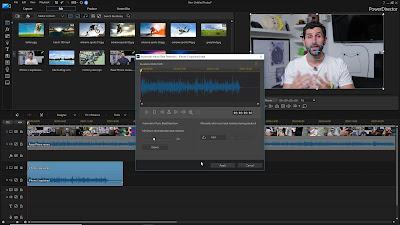





No comments:
Post a Comment