Spotify, one of the most popular music streaming services, has provided millions of songs for music lovers worldwide. If you're a Spotify user, you must know that it has offered two plans - Free and Premium. Free subscribers are allowed to listen to the songs with ads, but cannot download the songs for offline listening, while the Premium users can enjoy this feature.
Do you want to download music from Spotify without upgrading to the premium plan? Here in this article, I will show you how to do that with ease.
Tool Required: TunesKit Spotify Music Converter
To download Spotify music with a free account, what you need is a powerful 3rd-party Spotify downloader such as TunesKit Spotify Music Converter.
As a professional and handy tool for Spotify, it's specially developed to directly download any Spotify track, album, and playlist to the computer in lossless quality and super fast speed, with either free or premium account. By downloading the Spotify music as MP3 format, it enables you to listen to Spotify offline even without premium.
Tutorial: How to Download Spotify Music for Free
First of all, you need to download and install the TunesKit Spotify Music Converter on your computer. Then please simply follow these steps to begin free downloading music from Spotify for offline playback without Premium account.
< Download TunesKit Spotify Music Converter for Windows >
< Download TunesKit Spotify Music Converter for Mac >
Step 1 Drag Spotify playlist to TunesKit
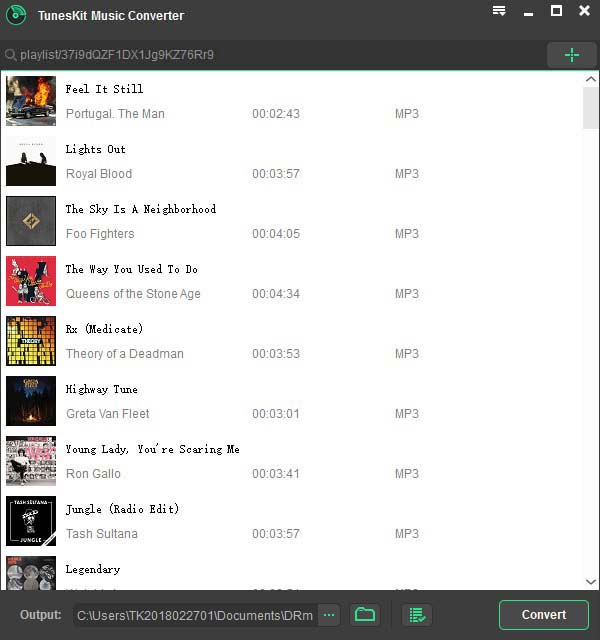
Firstly, launch TunesKit Spotify Music Downloader on your PC or Mac. Upon launching, it will load Spotify desktop app automatically. After that, you can log into your Spotify account and simply drag any track or playlist from Spotify store to TunesKit downloading interface. Or you can paste the track links to the search box to add the songs.
Step 2 Choose output settings
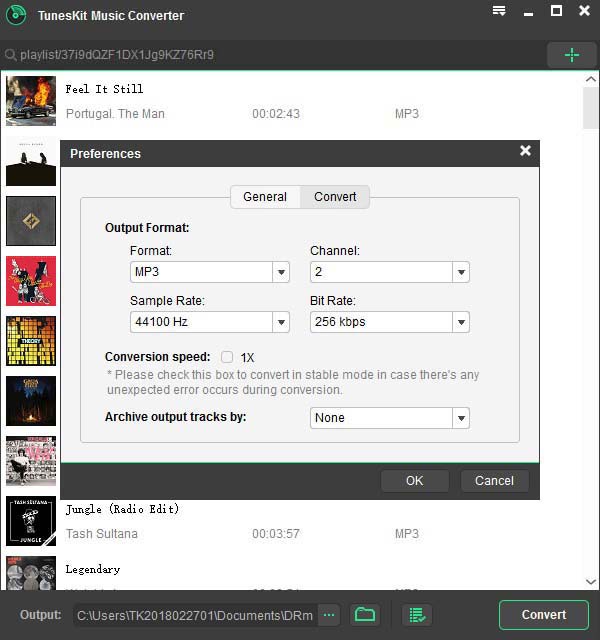
Click top right menu > Preferences to set the basic parameters of the output files, including output format, output quality, bit rate, etc. TunesKit Music Converter for Spotify now supports output formats as MP3, AAC, FLAC, M4A, M4B and WAV.
Step 3 Start to download Spotify songs for free
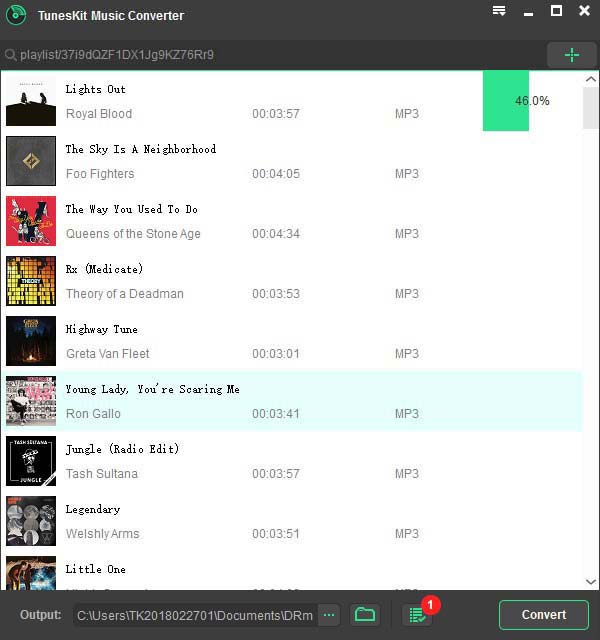
Now click the "Convert" button and the program will begin to download Spotify music free and convert them to the desired format as you like. Once the conversion completes, you can share or save the songs everywhere without limit.
Conclusion
So, now you know how to download music from Spotify for free. Actually, TunesKit Music Converter for Spotify can help both free and premium users download songs from Spotify and save as MP3 format. Unlike Spotify premium downloading features, now you can listen to the Spotify tracks on any device or player without the internet.

No comments:
Post a Comment