#1 CloudConvert
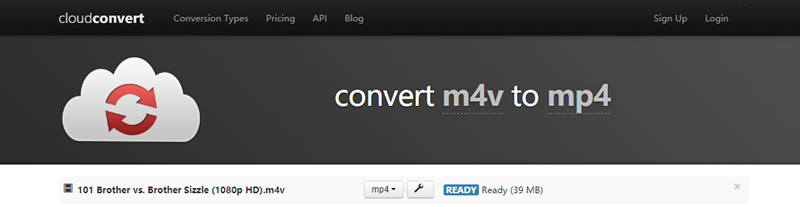
This free online M4V to MP4 converter can help you easily convert any M4V file to MP4 or other common video formats in 3 simple steps only. First, add your target M4V video file for conversion and then Choose to save your converted file to cloud service such as Dropbox, Google Drive, OneDrive, etc. if needed. Then press the Start Conversion button to convert M4V to MP4 online. Wait a while until the process ends. You can also edit the video such as change the video and audio parameters according to your needs.
#2 Zamzar
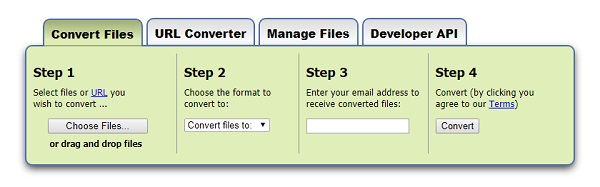
Founded in 2006, Zamzar is a free online file converter that enables users to convert files without downloading any software or registering any account. It supports thousands of files, including different media files such as M4V, MP4, MOV, MKV, MP3, FLAC, etc. You only need to upload the M4V file to the website, choose the output format and start the conversion. Besides, it offers you chances to add the files from the computer or paste the URL from the Internet. However, it also has some restrictions, for instance it only supports to convert files that are less than 50MB. Sometimes the loading speed as well as conversion speed is slow which may be caused by your bad internet connection.
#3 Convert Files
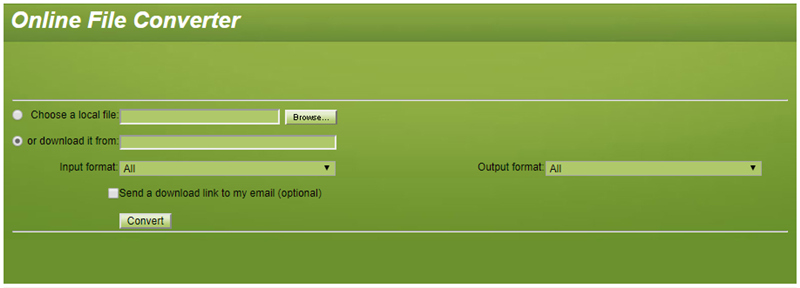
Convert Files is another best M4V to MP4 converter online tools that you can adopt. It supports a wide range of video file formats like M4V, MP4, VOB, AVI, WMV, MPEG, MOV, MP3, AAC, FLAC, OGG, etc. The interface is quite clear and any one can easily handle it without trouble. In addition, you can choose to import the M4V file from your computer or download it from the internet directly. After converted, you can either download it to the computer or send it to your email for safe keeping. The maximum supported video file is 250MB. Besides, it's ads supported.
#4 Online-Convert
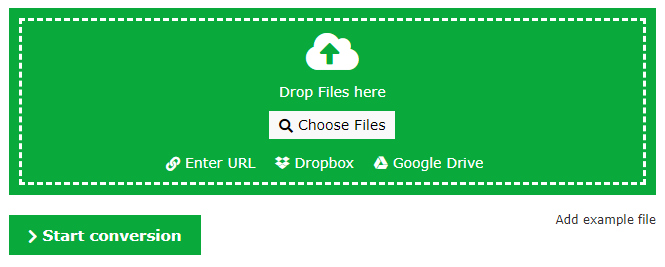
Another popular and free online M4V to MP4 converter is Online-Convert. This is a powerful online converter that allows users to convert a variety of videoand audio formats such as M4V, MP4, FLV, 3GP, MPEG, WEBM, MP3, AIFF, AAC, OGG, M4A, etc. You can simply enter the URL to the website or upload M4V files from your Dropbox and Google Drive. Before conversion, you're also allowed to customize the settings such as video bitrate, frame rate, audio and video codecs, rotate the video, change the quality, etc. But you need to register and log in to save all your settings.
Limitations of M4V to MP4 Converter Online Tools
Although most online M4V to MP4 converters are free and simple to operate, no software and registration required, their disadvantages and restrictions are also obvious. The following are some of limitation you should know.- Most M4V to MP4 online tools can only convert M4V files that are not protected by DRM technology.
- Most online tools have set a restriction to the maximum file size to be converted.
- Most of them don't support batch conversion, thus it may take you much time if you have many M4V files need to be converted.
- The editing features and output quality are very basic.
- The uploading and conversion speed depends much on the internet connection.
- The platform is not as stable as desktop ones and it's usually ads-supported.
No comments:
Post a Comment