As you may know, all iTunes movies and TV shows are DRM-protected by Apple, and you can only enjoy them within Apple's own ecosystem, that's why you can't move iTunes movies to Vudu directly. So, how can I move my movies from iTunes to Vudu? What you need is a third-party iTunes DRM removal tool such as TunesKit M4V Converter.
TunesKit M4V Converter is a professional iTunes media converter that is able to bypass the DRM protection from iTunes movie purchases and rentals, and then convert iTunes M4V video to MP4, AVI or other DRM-free video formats, so that you can easily watch them on Vudu. One highlight of this software is that it works at an amazing 30X faster speed while keeping almost 100% original quality, including AC3 5.1 Dolby audio track, subtitles, etc.
Step 1. First, choose the right version of TunesKit M4V Converter to download and install it on your PC or Mac computer. Simply open it and then click the "Library" button on the top to import the iTunes you want to transfer to Vudu. Make sure all your target iTunes movies have already been downloaded from iTunes store and can play well in iTunes.
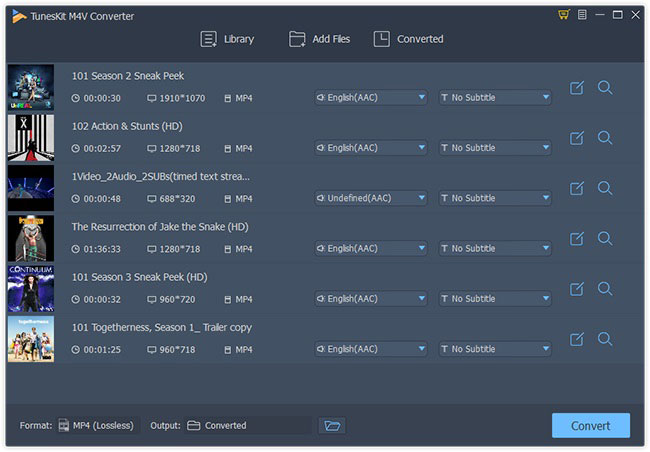 Step 2. Next you can choose the audio track and subtitle for each movie. Then click the "Format" tab to select an output format such as MP4 (Lossless) that has great compatibility for any device.
Step 2. Next you can choose the audio track and subtitle for each movie. Then click the "Format" tab to select an output format such as MP4 (Lossless) that has great compatibility for any device.
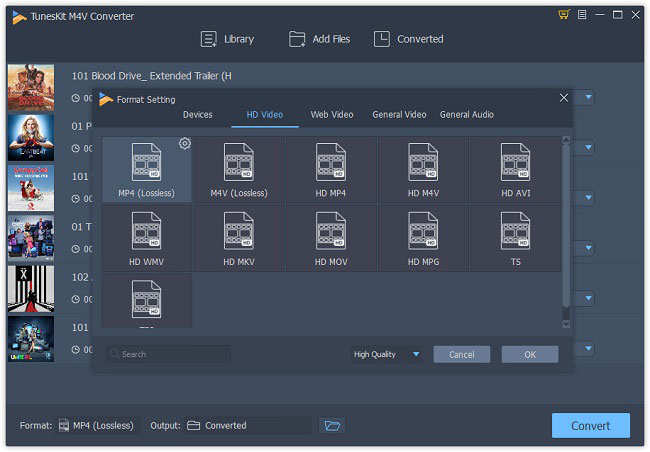 Step 3. Now click the "Convert" button and TunesKit will help you convert all added iTunes movies to MP4 format. You can then upload them to your Vudu account or play them on any device as you like.
Step 3. Now click the "Convert" button and TunesKit will help you convert all added iTunes movies to MP4 format. You can then upload them to your Vudu account or play them on any device as you like.
For more solutions, you can read this post:
Top 3 Ways to Transfer iTunes Movies to Vudu
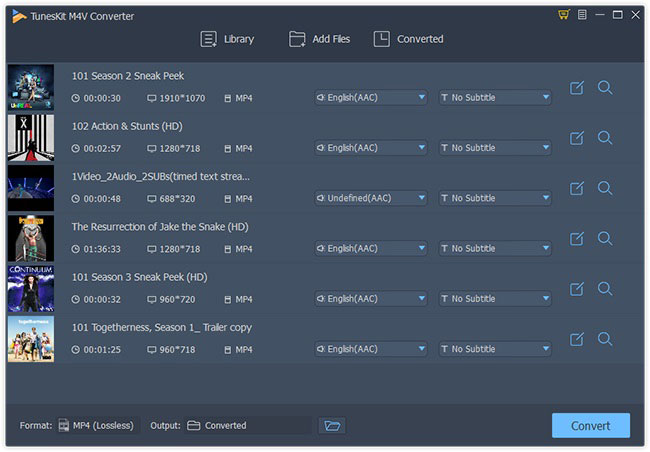
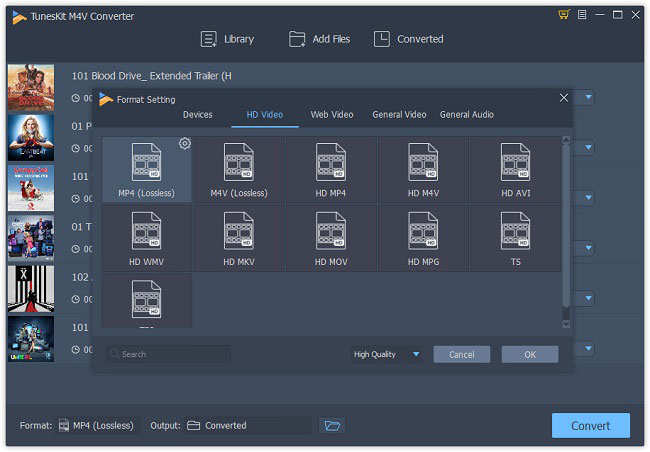
For more solutions, you can read this post:
Top 3 Ways to Transfer iTunes Movies to Vudu

No comments:
Post a Comment