Spotify, one of the largest music streaming services with over 40 million songs and 87 million paid subscribers, has finally released the first version of the Apple Watch app, which allows users to play Spotify music on their Apple Watch easily.
With this new application, users now can control Spotify tunes with wrists with ease now. You can play or stop any songs and podcasts on your watch. It also gives you a chance to skip any tracks or rewind any podcast by 15 seconds to catch something you just missed.
However, what makes users feel disappointed is that the first version of the Apple Watch app doesn't add support to play Spotify for offline listening. It means that you still cannot go for a run with just Bluetooth headphones, leaving your iPhone at home.
If you want to play Spotify on Apple Watch offline without iPhone, you can keep reading and we will provide you a great solution.
To solve the problem, you'll need TunesKit Spotify Music Downloader, an excellent Spotify music downloader and extractor which can not only download any track and playlist from Spotify but also remove DRM from Spotify music and convert the OGG Vorbis to MP3, AAC, FLAC or WAV, etc. with 100% original quality kept. With this solution, even if you are using the free Spotify account, you can easily download any Spotify track for offline listening on any Apple Watch series without iPhone.
How to Download and Stream Spotify Music to Apple Watch
Now you can install the free trial version of TunesKit Spotify Downloader on your Mac or Windows and follow the complete tutorial as below to learn how to download and transfer Spotify music to play on Apple Watch offline.Step 1 Drag Spotify songs or playlists to TunesKit
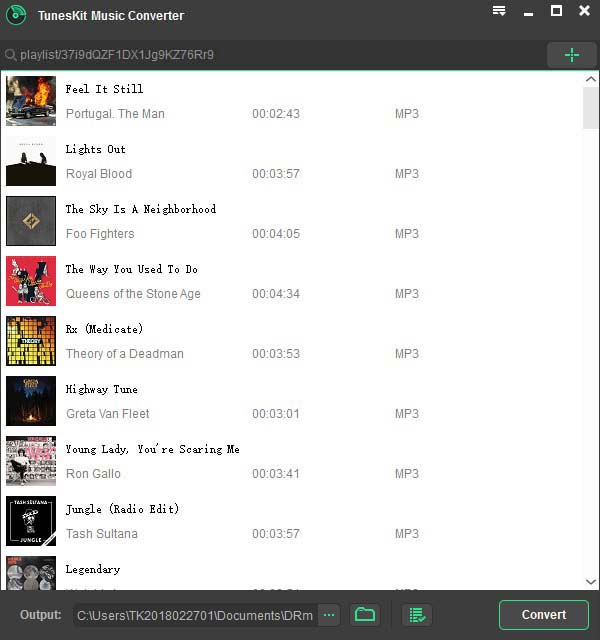
Step 2 Customize output songs
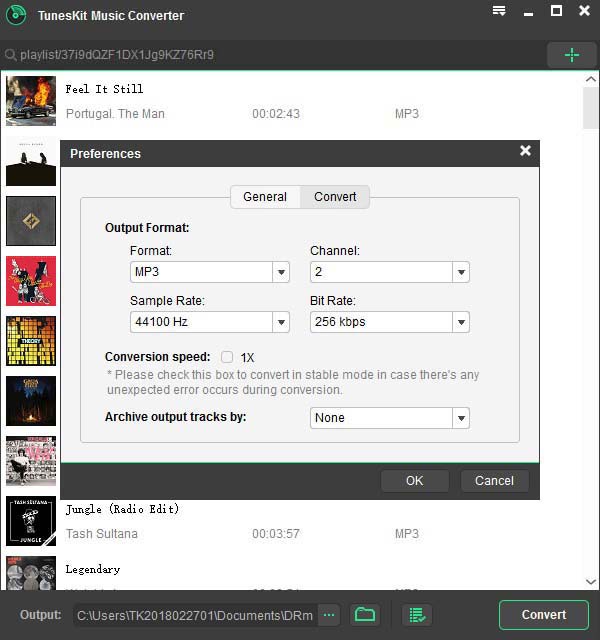
Step 3 Start downloading Spotify music
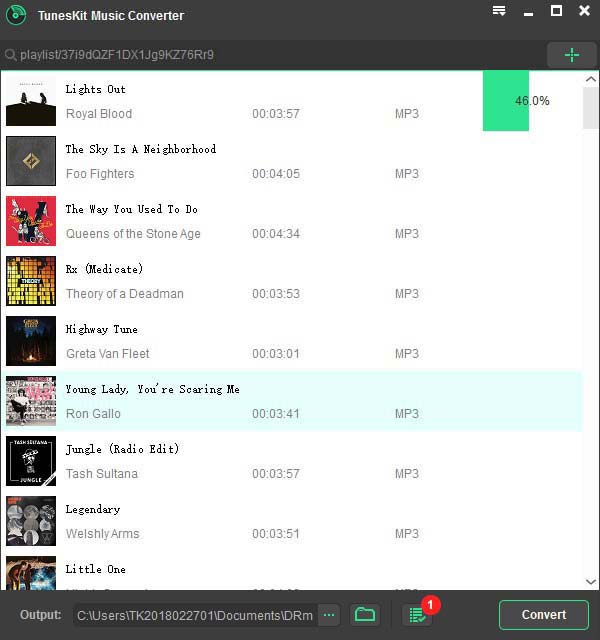
Step 4 Sync offline Spotify songs to Apple Watch
Now you can transfer the converted Spotify playlists to your iPhone. Then launch the Apple Watch app on your iPhone. Tap on Music > Synced Playlist, choose the Spotify playlists to sync. Once the sync's over, you can access them on your Apple Watch without carrying iPhone together.
This article is written by Adam Gorden, from TunesKit Software.

No comments:
Post a Comment