Why does iTunes error 4010 happen? It could be anti-virus software interruption, iTunes app too old, iOS bugs and more. Then how to fix iTunes error 4010 when you are faced with this issue? 4 Common yet workable solutions are illustrated below and you could check them out one by one.
Way 1. Shut down anti-virus software
To protect the security of our computer, the anti-virus software sometimes mistakenly functions by interrupting the normal restoring of iTunes. And the interruption will further make the iTunes error 4010 takes place. That's why I want you to shut down all the anti-virus software you have and try to restore iPhone again.
Way 2. Update iTunes version
As told in the former part, the outdated iTunes version is bad for the health of iTunes and is easy to cause this iTunes to restore error 4010. You must check and update iTunes to the latest version.Update iTunes on Mac: If you use a Mac computer, you can go to the App Store directly and check if there is a need to update iTunes.
Update iTunes on Windows: Open iTunes. Click the Help option and choose the Check for Update choice.
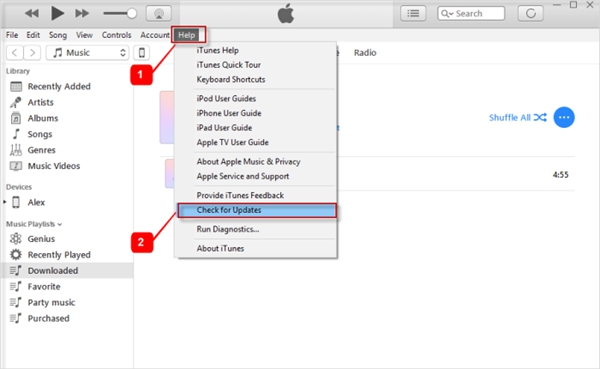
Way 3. Restart iPhone
When people have some problems that they do not know on iPhone, they always like to restart iPhone. And mostly it really works! In this case, restarting iPhone is still worth trying.Hold the (top button for iPhone 5, or earlier models; side button for iPhone 6, 7, 8; either volume button and the side button for iPhone X, 11, 12) until the power off slider appears on your iPhone. Drag it and wait 30 seconds to turn off iPhone. Hold the (top button for iPhone 5, or earlier models; side button for other models) until you see the Apple logo appears.
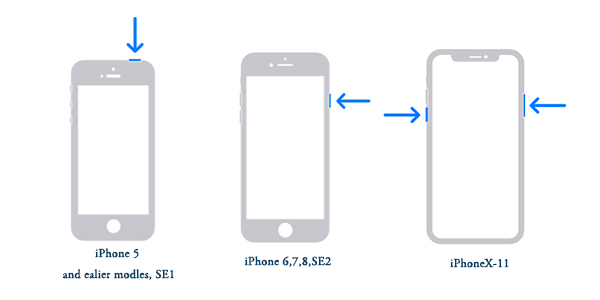
Way 4. Fix iTunes error 4010 caused by iOS system problems
To effectively fix iTunes error 4010, you would not hope to miss professional and powerful iOS system repair tools such as TunesKit iOS System Recovery. With the help of this software, there is no need to worry about any iTunes errors and during the repairing process by TunesKit, no data loss would be caused. It's really safe and effective. Come and try the simple steps to fix iTunes error 4010 as soon as possible.
Key Features of TunesKit iOS System Recovery
1. Fix 50+ iOS and Apple TV issues.
2. Compatible with almost all iOS devices and all iOS versions.
3. One-click to enter or exit recovery mode for free.
4. Support downgrading iOS versions.
Step 1: Download and open TunesKit iOS System Recovery software on your computer and connect your iPhone to the computer through a USB cable. Then click the Start button and in the next window, choose the Standard Mode.
Step 2: Check the information and correct the wrong one. Then tap on the Download button to download the firmware package matched with your device.
Step 3: Click the Repair button to unzip the firmware package and wait for it to fix the iTunes error 4010 completely.
Final words
the above methods are also working for other iTunes errors and hope you could successfully resolve the iTunes error 4010 on your iOS device. Any problems or confusion, be free to leave your comment below.




No comments:
Post a Comment