Why does iTunes error 2001 happen on iPhone? How to fix iPhone error 2001? Firstly, as for the reasons behind iTunes error code 2001, there are usually 5 circumstances including poor network connection, bad USB cable, outdated versions of iTunes, malware or improper installation of iTunes and software as well as iOS issues. To fix error 2001 iTunes on iPhone, 5 common yet effective methods are introduced below.
Fix 1: Check USB Connection
At first sight, you are supposed to check the USB connection, as an interrupted USB connectivity will definitely result in iTunes error 2001. To avoid this situation, you could close all running programs and plug out the USB cable to remove dust and dirt on it, then re-connect it by switching to different ports. Besides, you are recommended to use the original Apple USB cable at best.
Solution 2: Reset Network Settings
Poor network connection may be the culprit at times. To make sure the Internet runs smoothly and other disrupted network settings, you should take actions to do a reset of it. It just requires a few clicks by heading to Settings > General > Reset and tapping on Reset Network Settings option.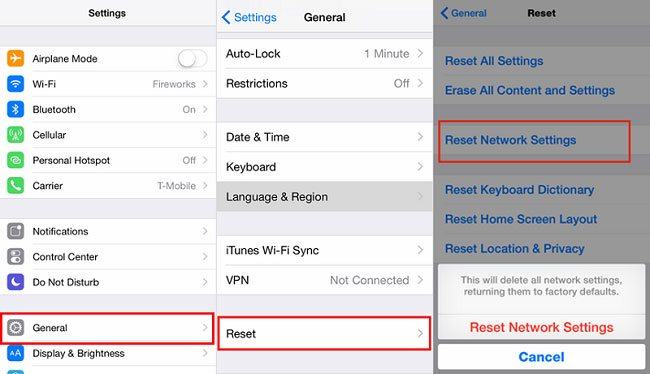
Solution 3: Force Restart iOS Devices
Force rebooting iOS devices does work wonders in getting rid of software bugs that give rise to different Apple issues. And iTunes error 2001 on iPhone/iPad/iPod is one of them.To force restart iPhone
iPhone X/11, simultaneously press down the Side and the Volume buttons until the Slider appears, then drag on the slider to turn off the iPhone, finally hold the Side button to turn on your device.
iPhone SE (2nd) /8 /7/6, press down the Side button until the Slider appears and drag on the slider to power off your iPhone, finally hold the Side button to power on the device.
iPhone SE (1st) / 5 and former, press down the Top until the Slider appears, then pull on the slider to switch off the iPhone, finally hold the Top button to switch on your device.
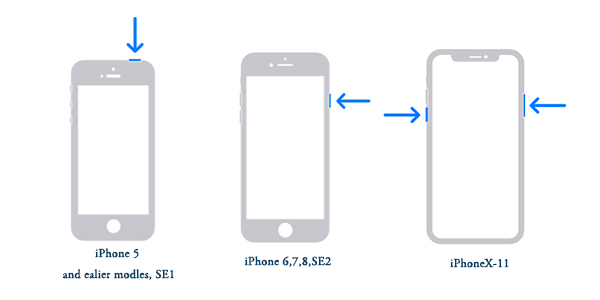
Solution 4: Install the Latest iTunes
If you are an older iTunes user, then you had better update it to the latest version so as to fix iTunes error 2001. To do that, you could directly delete and reinstall iTunes. Or you can follow the steps below.To update iTunes on Win, launch iTunes app, locate Help tab at the top screen, then find Check for Update to finish the order.
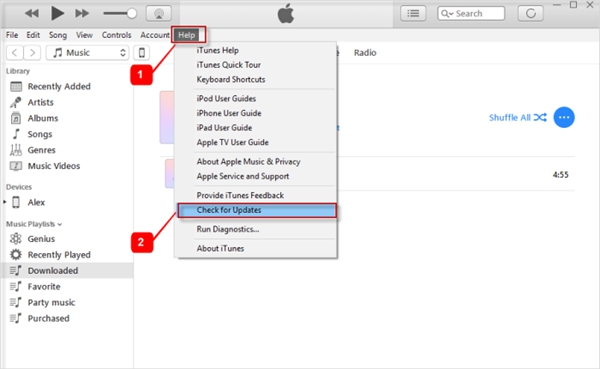
To update iTunes on Mac, open iTunes and clikc iTunes icon, then choose Check for Updates.
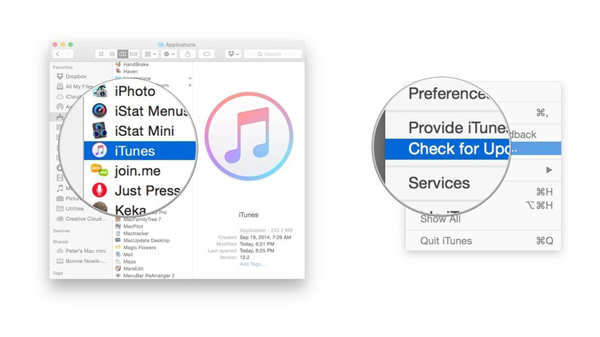
Solution 5: Use TunesKit iOS System Repair
An all-in-one solution to fix iTunes error 2001 on iPhone/iPad/iPod is to apply third-party iOS repair tools, for example, TunesKit iOS System Recovery. No matter what reasons leading to this error message, this powerful program can get it resolved for sure and it won’t cause any data loss on your device.Key Features of TunesKit iOS System Recovery:
1. Solve 50+ iOS and Apple TV problems.
2. Compatible with all iOS versions and almost all iOS devices.
3. With Standard and Advanced Modes in hand.
4. One-click to enter or exit recovery mode for free.
5. Support downgrading iOS versions.
Step 1: Connect your iOS devices to a computer and run TunesKit iOS System Recovery. Click the Start button. In the next window, you are suggested to choose the Standard mode to fix the common iTunes error 2001 with no data loss. Then click the Next button.

Step 2: Read and ensure the information related to your device is all correct. After that, press the Download button to download the firmware package matched with your device.

Step 3: Hit on Repair button to unzip the firmware package and wait for the software telling you the iOS is fixed. Finally, the iTunes error 2001 is thus settled down, too.

Conclusion
Hope these five solutions can help you to fix iTunes error 2001. Among them, the application of third-party ios repair tool is the most effective and it is definitely worth being tried.

No comments:
Post a Comment