Video editing is such a huge and interesting career choice. Millions of people are moving toward this field as it is not very hard to edit video because of all the latest video editing tools that are easy to use and do not require any prior knowledge to operate them. They allow you to create some professional-looking results. One of the ways to make your video look more professional is by adding the split-screen effect. This effect is relatively easy to pull off. It allows you to explain your story in better ways.
There are thousands of video editing tools, but only a few editors support split-screen editing. In this article, we are going to introduce the 10 best free split-screen video editor.
Now that you know the importance of split-screen video editing and how helpful it can be in explaining the story, in this part, we will be introducing the best split-screen video editors available on the market that you can use to add the split-screen effect to your videos.
- TunesKit AceMovi
TunesKit AceMovi is the first and most probably the best free split-screen video editor for Windows 10 & Mac on this list that allows you to add a split-screen effect to your videos. It also allows you to perform basic video editing tasks easily. TunesKit AceMovi has a built-in color grader and also has a huge library of built-in presets, which makes it easier for the user to make some splendid results without much effort. TunesKit AceMovi is available to use on both Mac and Windows. It allows you to add multiple videos on the split-screen, unlike other video editors in this article.
Pros:
- Supports multiple videos on split-screen.
- Is free of cost.
- Has a simple and intuitive interface.
Cons:
- Does not work on old versions of Windows.
- iMovie
The second video editor in our rundown is called iMovie that allows you to add the split-screen video effect on your videos to provide a more immersive experience. iMovie is a free video editor that is available on both Mac OS and IOS devices. It allows you to perform basic video editing tasks like adding effects, trim, crop, cut, etc. It has a very simple interface, which makes it very easy for the user to interact with and make some astonishing results.
Pros:
- Is free of cost.
- Has an easy to interact interface.
Cons:
- Is only available on Apple devices.
- Supports up to only 2 videos on the split-screen.
- Wondershare Filmora Video Editor
Quite possibly, the most powerful applications that are on the list and after editing applications like Adobe Premiere Pro and Final Cut Pro X, Wondershare Filmora, is likewise a split-screen video editor. The product is accessible for Windows and Mac PCs and offers brief specialized help to its buyers. Even though Filmora Pro that stuffed with further developed features, is likewise accessible, on the majority of the occasions, Filmora fills the need quite well.
Pros:
- Doesn’t require a lot of storage.
- Allows multiple videos on the Split screen.
- Has built-in split-screen presets.
Cons:
- Software crashes a lot.
- VSDC
Another free and efficient video editor on our list is VSD. It is a professional level editing tool that can easily create some good looking edits. It can easily do the split-screen effect with multiple videos. It also has built-in split-screen effects.
Pros:
- Totally free to utilize.
- Supports unlimited video on the split-screen.
Cons:
- Does not support automatic video positioning.
- ShotCut
It is free, open-source software that allows even the beginner to make some amazing edits. It supports split-screen features means it can create some amazing results. It is available in both x64 and x84 variants for different architectures on both Windows and Mac.
Pros:
- It is available to download on both Windows and Mac.
- Has built-in presets for split-screen.
Cons:
- Require some knowledge and practice to make split-screen edits.
- Lightworks
The next video editor on our list is Lightworks, which is a professional editor. This editor has helped prepared movies like L.A. Confidential, The Wolf of Wall Street, Bruce Almighty, etc., which means that it is a full-fledged video editor that can create some splendid results. You can easily make the split-screen effect with some basic knowledge.
Pros:
- The free version supports split-screen.
- It is an all-in-one tool.
Cons:
- Doesn’t have multiple split-screen presets.
- Adobe Premiere Pro
Adobe Premiere Pro is no doubt the most famous video editing tool on our list and easily create some amazing results. If you have some basic video editing knowledge, you can make split-screen edits to your videos effortlessly.
Pros:
- One of the most feature-rich tools.
- Can add unlimited video in the split-screen.
Cons:
- It is not free to utilize.
- Corel VideoStudio
The next video editing tool is an award-winning video editing tool that allows you to create some great professional looking edits. It is an easy to access interface and can create split screen video effects effortlessly.
Pros:
- Has a huge built-in library.
- Supports up to 4k videos.
Cons:
- Requires a lot of space.
- VideoPad Video Editor by NCH
As we are approaching the end of our list, the next video editor on our list is VideoPad video editor. It has native support of multiple presets and formats. It can create some excellent results effortlessly and supports multiple videos in the split-screen edits.
Pros:
- Has native support to the latest formats.
- Can edit 360-degree video.
Cons:
- The software is unreliable and glitchy.
10. Cyberlink PowerDirector
The last software on our list is Cyberlink PowerDirector, which is a high-performance editing tool that you can use to make basic and advanced edits to your videos. It has is a very powerful animator. It can also perform video editing actions such as trim, cut, crop, split-screen, color grade, etc.
Pros:
- Is a professional all-in-one video editor.
- It can make animations.
Cons:
- Difficult to understand.
Conclusion
In this article, we discussed the top 10 best split-screen video editing software that is available on the market. We provided you with the best tools; now, it is your personal preference. We suggest you use to TunesKit AceMovie video editor as it a powerful free tool that is easy to interact with.
For more info, please read the source of this article:
https://www.tuneskit.com/video-editing-tips/how-to-make-a-split-screen-video.html
You may also be interested in:
- Best Video Editing Software for YouTube Beginners
- Top 6 Free Video Editing Software Without Watermark
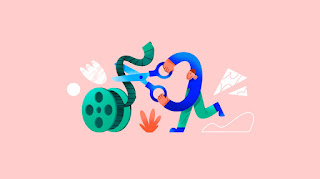
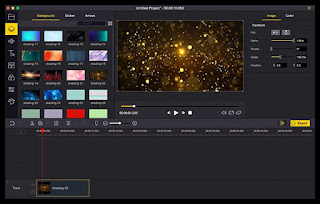









No comments:
Post a Comment