Videos rank higher than any other post type on the existing social media sites, according to a recent study. And videos have become a big trend for 2021 and the future. Many people tend to upload their videos to YouTube for sharing. Before uploading, you may need to edit and enhance it with a useful video editing tool.
There are many similar video editing programs in the market. To save your time, we'll test and pick out the top 10 best ones that most YouTubers use.
No.1. TunesKit AceMovi Video Editor (Windows & Mac)
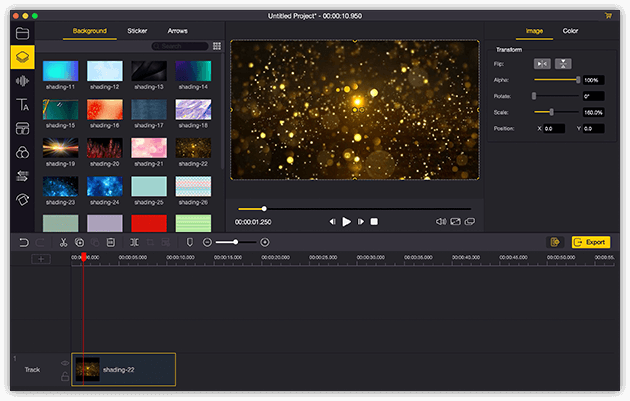
TunesKit AceMovi Video Editor is an easy-to-use yet professional video editing software for YouTubers. It's one of the best video editing tools to help video content creators. The program is simple to operate and anyone can easily handle it without spending much time learning.
Besides, it provides a lot of video editing tools for YouTubers to use. You can use the basic editing features like cutting, trimming, cropping, recording, etc. And you're also able to enhance your video with advanced tools like apply text, background music, special video or sound effects, filters, transitions, animations, split screen, etc. After that, you're allowed to export and save the video in various formats, devices or social networks such as YouTube. Also, you can customize the output quality by setting codec, bit rate, sample rate, etc. according to your needs.
Price: $19.95/month; $39.95/year; $59.95/lifetime
Pros:
• Easy-to-use video editing software for YouTube beginners.
• Create and edit videos in minutes.
• Provide plenty of filters, transitions, animations, text, music effects.
• A growing library of media and resources.
• Flexible import and export options.
Cons:
• Only English UI available.
- See More: How to Edit Videos with TunesKit AceMovi
No.2. iMovie (macOS, iOS, & iPadOS)

For those who are looking for a simple video editing software, Apple iMovie could be an ideal choice. This video editing tool is immensely popular among iPad, iPhone, and Mac OS users. It comes along with eight themes and many different effects.
Price: Free
Pros:
• Super easy to use.
• Superb options for text over videos.
• Works well both on mobile and desktop versions.
• Auto-save feature is fantastic.
Cons:
• In smaller screens, the menus become difficult to read.
• Limited audio for video editing.
No.3. Virtual Dub (Windows)

Even though Virtual Dub is no longer releasing any new versions of it, but this video editor tool is superb for beginners. It is not complicated at all, and very simple to use. A must-have video editor tool for YouTube beginners. It is 100% free and lets you assemble videos, edit them, and also capture footage from BMP and TGA files. Not just this, you can also do trimming, resizing, and cutting of videos as well.
Price: Free
Pros:
• Easy to use.
• Once edited, you can directly upload the video on YouTube.
• Can edit large videos seamlessly.
Cons:
• No advanced editing features.
• Only works on Windows platform.
No.4. Filmora X (Windows & Mac)
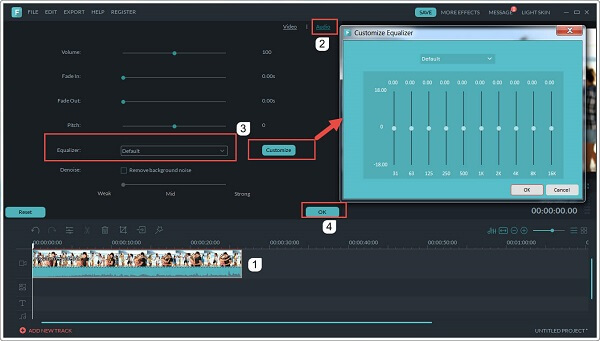
If you're looking for simple video editing software for editing YouTube videos, you can try Filmora Video Editor. Filmora X has good features that will let you edit your video as you want. This easy-to-use tool will let you create professional-like video embedded with stunning audio and visual effects such as motion tracking, keyframing, etc.
Price: Starting at $39.99/year
Pros:
• Easy to learn.
• Good platform for beginners.
• Multiple settings available.
• Seamless interface.
Cons:
• Flickers in the example video.
• Limited audio effects.
No.5. Movavi Video Editor Plus (Windows & Mac)
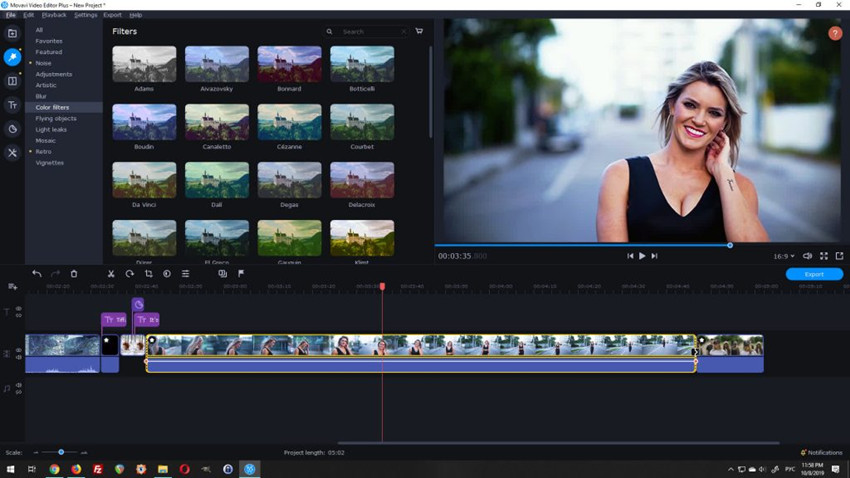
Beginners often look for tools that will be easy to use, and one such tool is Movavi Video Editor. This tool comes along with amazing editing features. It has a simple layout. Beginners can begin with the tutorials.
Price: $39.95/year; $59.95/lifetime
Pros:
• Tons of editing features and faster editor.
• Easy to use.
• Easy to learn.
Cons:
• Less color tuning options.
• Free trail comes with limited features.
No.6. Final Cut Pro X (macOS)

Final Cut Pro X is a video editing tool developed by Apply for their Mac OS users. iMovie interface and Final Cut Pro X interfaces are similar. There are a lot of effects to go for, such as title effects, transitions, audio, video, and more. You can directly upload the video from this tool to YouTube.
Price: $299.99/lifetime
Pros:
• High-resolution video outputs.
• Fantastic libraries.
• Take a preview of the effect.
• Flexible format.
Cons:
• Not a free tool. Quite costly.
No.7. Adobe Premiere Rush (Windows, iOS & Android)
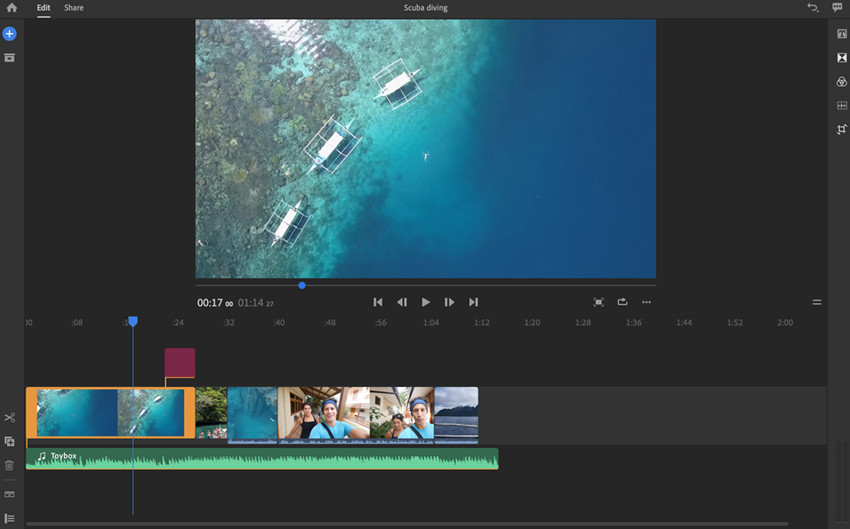
Adobe Premiere Rush is a free simple-to-use desktop and mobile video editing application. The target users of Adobe Premiere Rush are video bloggers and YouTubers. It has tons of features. You can work with multiple audio, resize videos; color correction is possible also.
Price: Free
Pros:
• User-friendly interface.
• Very simple to use.
• Let's you create fantastic videos and tailor them as you like.
Cons:
• But pricey.
• Only three transitions supported.
No.8. KineMaster (iOS & Android)

KineMaster is a reliable video editing software, which is available for both iOS and Android users. Beginners will find no problem at all in using this software because it is very easy to navigate. Some of the features that you will get to try are video and audio fade, layer adding, basic editing, and so on.
Price: $0.99 - $39.99/item
Pros:
• Affordable.
• Good editing features.
• Good for beginners.
Cons:
• Available for mobile only.
No.9. Adobe Premiere Pro CC (Windows, macOS & iOS)
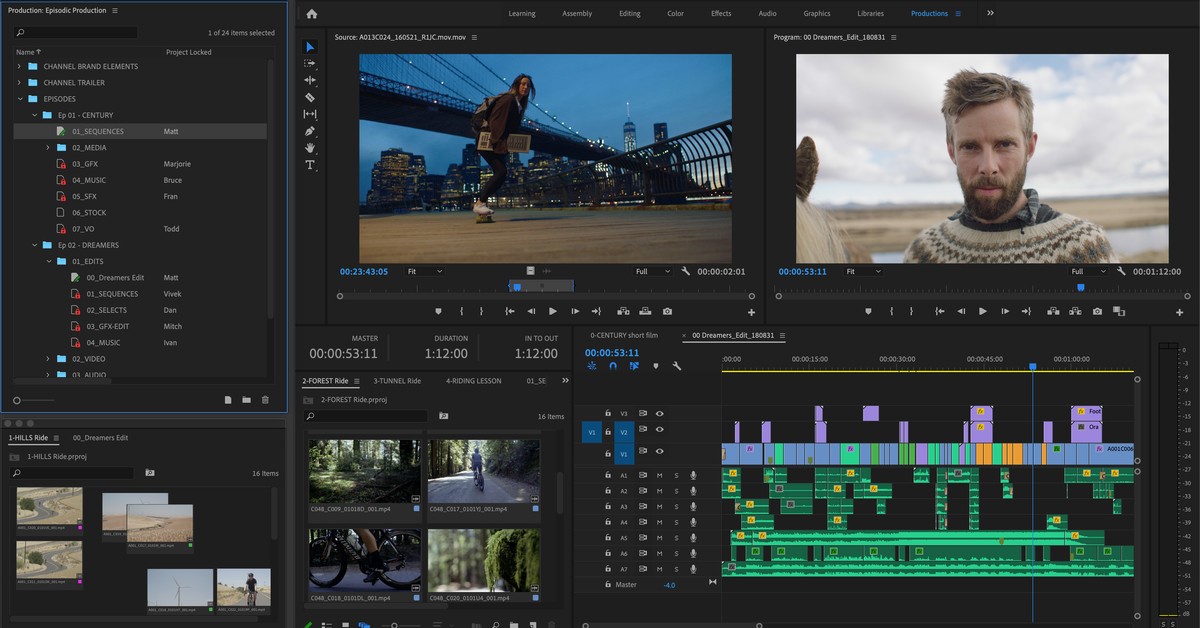
What video editing software do YouTubers use, you ask? Try Adobe Premiere Pro CC, another video editing software loved by millions of YouTubers. This video editing tool lets you process audio, adjust colors, and modify the video. You can use this video editing application on Windows, macOS, and iOS.
Price: $239.88/year(for single app); $599.88/year (for all apps)
Pros:
• Collaboration and integration with multiple people is easy through cloud integration.
• Lots of tools to edit.
• Fairly easy to use.
• Full freedom to create videos.
Cons:
• Video rendering is slow.
• Learning curve is steep.
No.10. Lightworks (Linux, OS X & Windows)

Lightworks is a free video editing software with no watermark. You can use this software in macOS, Linux, and Windows. Lightworks is often used by bloggers, sound engineers, editors, and camera operators. For those who don't have a budget to complete their projects, Lightworks is the right video editing tool to go for.
Price: Free
Pros:
• Intuitive user interface.
• Royalty-free media and fantastic effects.
• 100% free.
Cons:
• Steep learning curve.
Final Words
These are the top 10 best video editing software for YouTubers to go for. Keep in mind that all of them have their own sets of pros and cons; hence make your decision accordingly.
To learn more details and more tools, please visit its source:
https://www.tuneskit.com/video-editing-tips/best-video-editing-software-for-youtube.html
No comments:
Post a Comment