Luckily, MP3 is a common format so many free MP3 music cutters are accessible in the market. To save your time and effort, this article is listing the top 6 free MP3 cutters, with which you can split, join and edit any MP3 audio track on both Mac and Windows.
#1. MixPad (Mac/Windows)

MixPad is a professional and free multi-track mixing tool for Mac and PC. In general, people only know that it can merge multiple audio tracks into one. But in addition to that, it is also a great MP3 splitter to cut MP3 files into small pieces. Besides, you can also record and edit any audio.
- A simple-to-use MP3 music tool
- Not good enough when compared with professional music mixer
#2. mp3DirectCut (Windows)
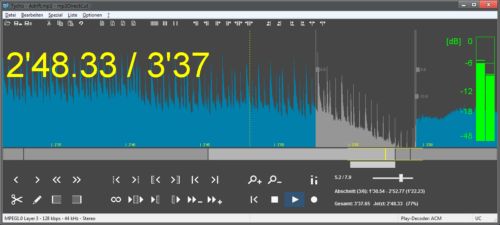
Like MixPad listed above, mp3DirectCut is also free of charge. And it is a lossless MP3 cutter to trim the MP3 track without re-encoding the file. What's more, it is also an audio editor and recorder for encoded MP3, which allows you to record MP3 songs, change the volume on MP3, and more.
- Fast and lossless
- Not available on Mac yet
#3. Mp3splt (Mac/Windows)
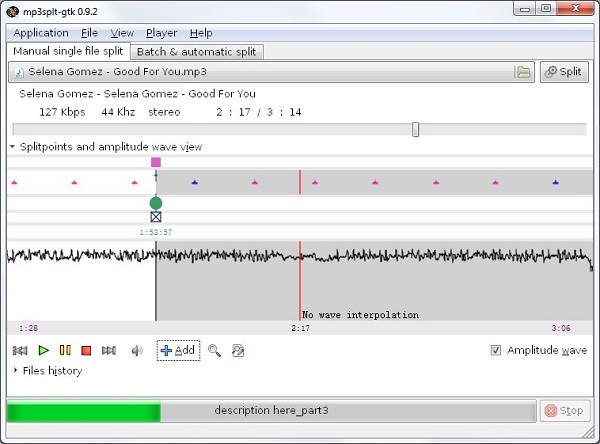
Mp3splt is a free open-source MP3 splitter. Similar to mp3DirectCut, Mp3splt can also trim the MP3 files without recompressing any original quality. But different from the second tool, Mp3splt is compatible with Linux, Mac OSX, and Microsoft Windows systems. Under the help of Mp3splt, you can easily split a single or multiple MP3 or OGG files.
- Cut the MP3 without re-encoding
- Support to split an entire music album
- Stop updating for a long time
#4. Free MP3 Cutter Joiner (Mac/Windows)
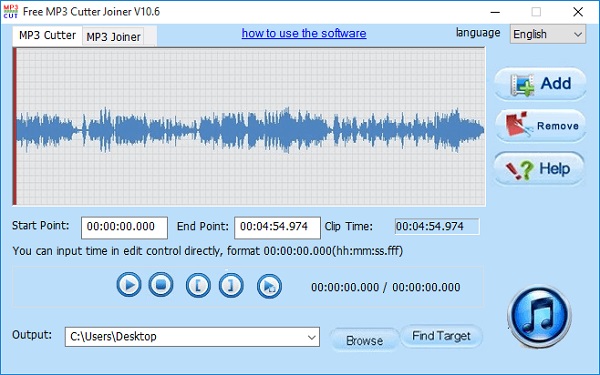
Like its name, Free MP3 Cutter Joiner supports to cut and merge MP3s without payment. As for quality loss, you don't need to worry about it at all. It can trim audio tracks without losing any quality. You can trim MP3 music precisely within one millisecond. It could be a nice assistance to help you make ringtones.
- Cut/join MP3 without losing quality
- Old-fashioned user interface
#5. Free MP3 Cutter and Editor (Windows)
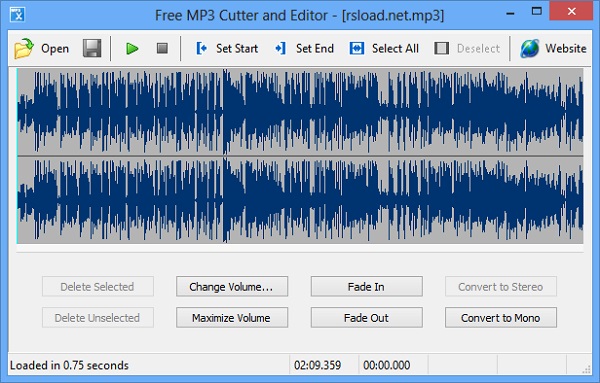
Free MP3 Cutter and Editor embraces an intuitive GUI so that even newbies can trim MP3 on with ease. It only supports running on Windows computers for cutting and editing MP3 and WAV audio tracks. It's highly recommended if you are a user without any experience. So you can trim MP3 on Windows 10 or any other old versions without hassle.
- A straightforward free MP3 cutter
- Only available on Windows
#6. Mp3cut.net - Online MP3 Cutter

If you don't plan to download and install any software, you can use this online MP3 cutter - Mp3cut.net, developed by 123Apps. Under the help of if, you can trim MP3 songs online or extract audio tracks from video. Besides, this web-based MP3 cutter can help you to cut 300 other audio formats right. It is very simple. And you just upload a file, cut the section you need and then save it to your hard drive.
- Won't occupy computer storage
- Support over 300 different formats
- Slow uploading and downloading speed
You May Also Like - TunesKit Media Cutter
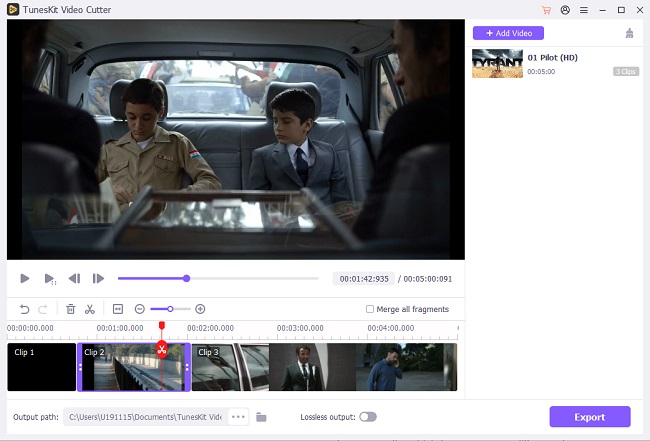
If using MP3 cutter freeware makes you worry about the potential costs or risks, it's important to think twice. One big problem of those open-source tools is that you may lack professional support for technical issues as most free software come without a support package. In this case, you are highly suggested to switch to some shareware from trusted providers, such as TunesKit MP3 Cutter.
As an all-in-one media cutting tool, TunesKit can not only trim MP3 files into small pieces in a lossless way, but also merge several parts of the same MP3 files as well as videos. Then, you can save the cuttings to any popular format such as MP4, AVI, MPG, MPEG, 3GP, MKV, WMV, ASF, VRO, MP3, AAC, AC3, OGG, APE, as well as compatible devices Apple iPhone, Samsung Galaxy, game consoles, smart TV, and so forth. Although it is not a totally free MP3 cutter, it still provides every user 5 free chances to trim MP3 tracks.
You may also like:
No comments:
Post a Comment