You may be wondering why the iPad will become stuck at the apple logo. Actually, there are 5 reasons that can explain it. The first is the system crash that is due to update failure. Secondly, the process of the iOS update was interrupted. Thirdly, software corruption occurs when there is a bug. Then it can be attributed to hardware problems. Last but not least, some wrong background operations may also lead to iPad stuck on the Apple logo.
Now that we have made clear of the causes, let's look at the solutions.
Fix 1: The top-rated one
Employing iOS system recovery tools such as TunesKit iOS System Recovery is the first way, which is also the best way to fix the iPad stuck on the Apple logo issue. Why?It fixes all iOS system issues including stuck in Apple logo, headphone mode, boot loop screen, and activation error, etc. Besides, it repairs the system without any data loss with standard mode. Moreover, it supports different devices like iPad, iPhone, iPod touch, and all iOS versions. With the highest success rate and fastest speed, TunesKit iOS Repair can resolve the Apple logo problem on iPad and doesn't take your much time. Here we go.
Step 1: Launch TunesKit iOS System Recovery for Windows. Then you have to connect your iPad with the computer. After the device has been detected, click the "Start" button. Next, select the "Standard Mode". You have to choose which device you've connected to. Then follow the instructions and let your device is into DFU mode. After that, click the "Next" button.
Step 2: Check if your device info including the model version, iOS version, etc.is right, correct it if there's anything wrong. If all information is correct, click the "Download" button and the firmware package corresponding to your device will be downloaded. Then verify the package quickly.
Step 3: When the firmware has been downloaded successfully, you just click the "Repair" button and the program will automatically begin to fix your iPad. Don’t disconnect your device until the process is completed. Otherwise, the device might meet other issues.
Fix 2: Force restart your iPad
If you want to try other methods, then you can solve the iPad stuck on the Apple logo by rebooting the device. Though force restarting the iPad also won't take too much time, it will erase all your data. Thus you had better back up your data on the iPad before.For iPad with Home button users, please hold the Home and Power buttons down till the Apple logo shows.
For other iPad models customers, quickly press and release the volume up and down buttons respectively, then press the top button until the Apple logo is displayed on the screen.
Fix 3: Put iPad into recovery mode
Putting your device into recovery mode may also do the trick in dealing with iPad gets stuck on the Apple logo screen. But similar to the second solution, this can also lead to data loss. So you are suggested to have a backup of your iPad data.Step 1: Launch iTunes.
Step 2: Connect the iPad to the computer. For iPad with Face ID, press the power and volume down buttons till the power off slider is shown. Then switch off the device and hold the power button until the recovery mode screen appears.
For the iPad with a home button, just hold the power button and turn off the device. Then press the home button until you see the recovery screen.
Step 3: Hit "Restore" or "Update" appeared in iTunes.
Fix 4: Restore the device in DFU mode
If letting the iPad into recovery mode doesn't settle this issue, then you can follow the below steps of restoring the device in DFU mode.Step 1: Hook up the iPad with the computer, then open iTunes and simultaneously hold the Power and Home buttons.
Step 2: Release the Home button for a few seconds while keep pressing the Power button.
Step 3: Lose the Home button and when the screen becomes black, the iPad entering the DFU mode gets successful.
Step 4: Recover the iPad in iTunes again to see whether the problem still exists.
Fix 5: Go to Apple store
If you have tried every possible means but your iPad still keeps staying at the Apple logo screen, you had better go to the nearest Apple center, and let the Apple technicians resolve this problem.Advice
We sincerely hope you can get some value from this article about resolving the iPad stuck on the Apple logo. The above 5 methods are useful and effective. They are all worthwhile trying out.



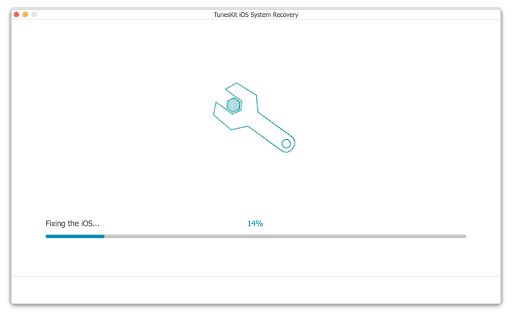


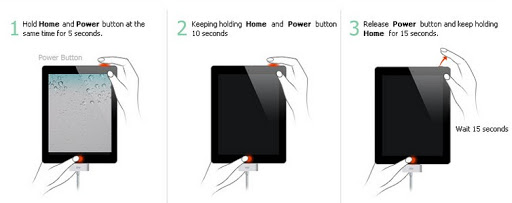
No comments:
Post a Comment