
Have you ever thought to cut out the unpleasant parts of some MP3 recording files? Or do you want to trim your favorite song to make a ringtone? Well, here in this article, we highly recommend an easy-to-use yet multifunctional MP3 cutter and merger, which will be a great assistant for your purpose. Next, this efficient and lossless audio cutter and joiner is named TunesKit Video Cutter. Under the help of it, you can trim and merge any MP3 or other kinds of audio files.
Part 1. TunesKit MP3 Cutter - Cut and Merge MP3 without Quality Loss
One of my favorite media tools is TunesKit MP3 Cutter, which is actually a powerful audio cutter and joiner as well. Also, TunesKit is a lossless video splitter. That's to say, it supports users to cut any MP3 songs into smaller clips and join the rest into a new file, with 100% original quality. It has an intuitive interface and you can handle it with ease. If you plan to get rid of needless parts of a music track, like intros and outros, commercial ads of a song, this program helps a lot. Apart from cutting and merging, you still can apply some sound effects to your MP3 tracks.
Besides MP3 formats, TunesKit MP3 Cutter is compatible with multiple other audio files like FLAC, WAV, OGG, AAC, AC3, M4A, M4R, MKA, AU, APE, AIFF, etc. Besides, you can not only export your polished MP3 file into various media formats but also some compatible mobile devices such as iPhone, iPad, iPod, Android phones and tablets, Windows Phone, game consoles, and so forth.
Key Features of TunesKit Media Cutter:
- Cut and merge MP3 songs with zero quality loss
- Cut one audio file at 60X faster speed
- Suitable for both beginners and professionals
- Support tons of file formats and portable devices
- Intuitive interface and easy to operate
Part 2. How to Cut and Merge MP3 Music Easily and Losslessly with TunesKit
Now follow me to know how to cut and merge MP3 files with TunesKit MP3 Cutter. Take the Windows version as an example, and if you're a Mac user, download the right version to follow this instruction.
Step 1 Launch TunesKit and add your target MP3 file
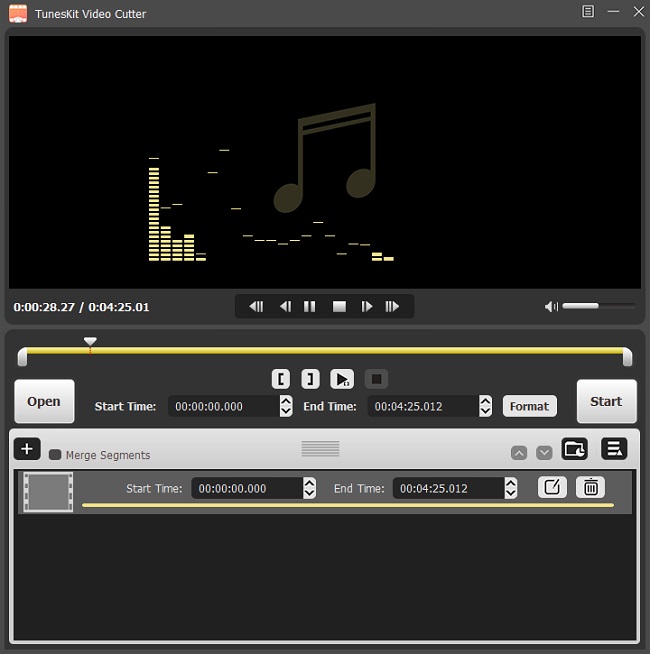
Download, install TunesKit MP3 Cutter and then launch this program on your Windows or Mac computer. You have two methods to import the audio songs to TunesKit. One way is to click the "Open" button to select one MP3 file from the local folder of your computer. The second is to directly drag and drop the MP3 file to the screen. For your information, TunesKit MP3 Cutter only supports you to import an MP3 file at one time.
Step 2 Set cutting segments for cutting
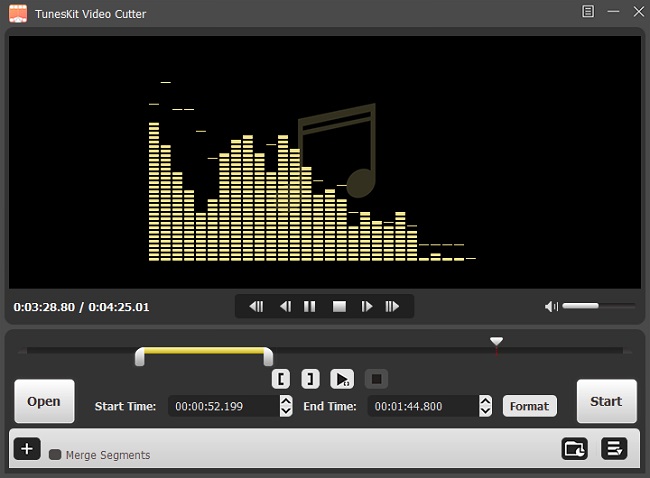
Now, you should choose the segments you want to trim. Simply drag the yellow slider to set the starting time and end time > manually input the specific number for the starting point and end point.
Step 3 Select segments for merging
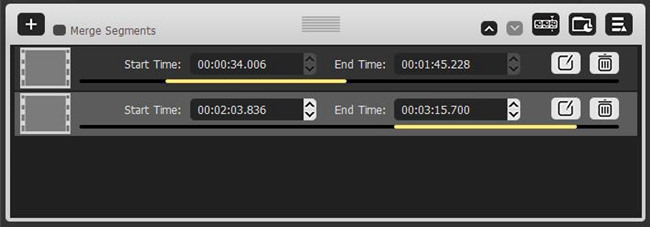
Next, press on the "+" button to add one or more audio tracks from the same source and trim them like step 2. After that, just check the "Merge Segments" box.
Step 4 Edit the MP3 file (Optional)
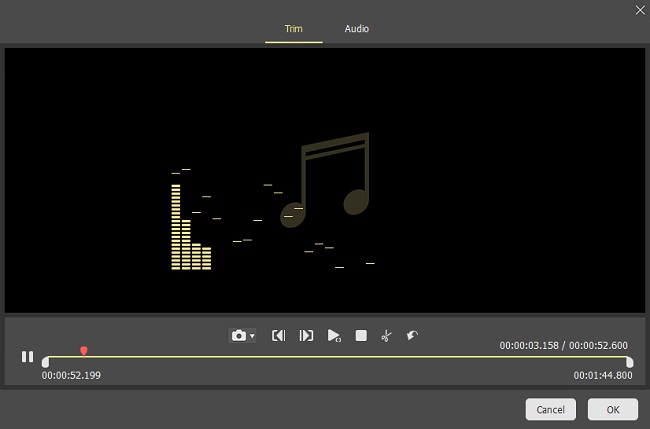
If necessary, you can make your MP3 song better through its inbuilt audio editor. Click the "Edit" icon next to each audio track to open a new editing window. Here you can adjust the volume, apply special sound effects, etc.
Step 5 Choose the output format
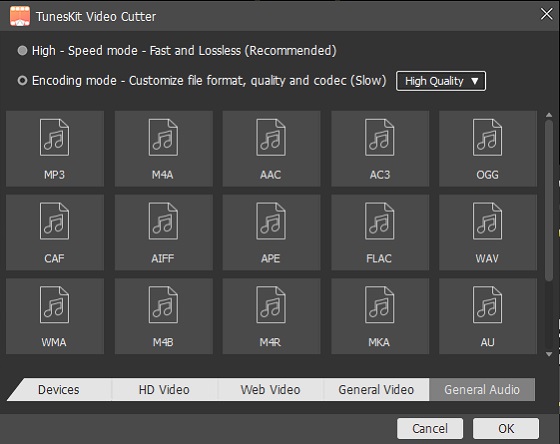
Then click the "Format" icon to open its selection. TunesKit provides 2 modes: High-Speed mode and Encoding mode. To cut and merge MP3 songs at 60X faster speed, select the former, which will help you save your audio file without re-encoding. If you wonder to edit the MP3 file, pick the latter, with which you can personalize the format, codec, bit rate, channel, etc.
Step 6 Start the conversion
Hit the "Start" button on TunesKit MP3 Cutter to cut and merge MP3 song quickly and losslessly. And the destination folder of the trimmed and merged audio file will pop up.
The Final Thought
When done here, you have known how to cut and join MP3 songs without quality loss with TunesKit MP3 Cutter, a simple and professional tool. I have tried some web tools that claim to help cut and merge MP3 online for free, but they caused quality loss. And they didn't work well as TunesKit. Some of them only offer a cutting function; others only help you join MP3 files. What's more, uploading the target audio file online is slow and not stable. If you have any other ideas for MP3 cutting and merging, please leave your comments.
You may also like:

No comments:
Post a Comment